Make_MIDI_Log
In a first step we want to look what files have beeen received. It's not easy to find tools reading binary fits-tables headers and thus MIA provides two methods. On the one hand a simple IDL procedure that is called make_midi_log. Just type at the IDL prompt
make_midi_log,'<path>',LOGBOOK='<target>/filename.log'
where <path> is the directory where the downloaded files are located. The parameter LOGBOOK specifies the output file. In the default version the procedure reads the keywords providing informations about the observed object, the observing mode, the filter, the shutter, the integration time, and the number of exposures.
MIDIGUI
Another way to get that informations is "Gorgonzola":
files=midigui(dir='<path>')
After a few seconds a window pops up and lists all MIDI-files in the specified directory (this screenshot has been reduced in size and readability):
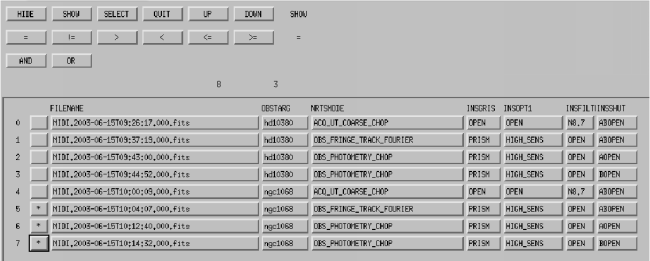
You might have noticed that the number of files is reduced from
twelve to eight. "Gorgonzola" recognizes files that
belong together in one dataset and displays only the first
file. If you now select one or more files by marking them in the
first column and pressing the "SELECT" button in the
upper part of the panel the names of the files are written into
the array files that was specified
in the calling command of "Gorgonzola".
To check what is stored in the variable
files just type
print,files
or
print,files[i]
to print the files of dataset i.
A more complete description of all the funny buttons in Gorgonzola can be found in Walter's UserGuide.
MIDIGUIS
A similar routine called with the command
files=midiguis(dir='<path>')
is prefered when handling large numbers of MIDI-files. After the user selected his files the routine writes a binary file to the directory <path>. In this file all the displayed informations are stored, i.e. next time you start midiguis within <path> the routine quickly reads this file instead of processing all the fits-headers again. Of course, this will not work if you don't have permission to write to the data directory.
midifile_search
If you know which data you want and are too impatient to wait for the GUI to come up, midifile_search can be used. For example, to find all the fringe-track and photometry files of NGC1068 in the current directory, type
files=midifile_search("*.fits",OBJECT="ngc1068",/FTRACK,/PHOTOMETRY)
A complete description of all the options is in the reference section.