
Figure 1
The animation was made by generating the individual frames with the POVRAY ray tracer. The images in the animation consist of a set of spheres (CSG union) that represent the stars in the Taurus constellation or Hyades cluster. One such image is shown in figure 1 (click on the image for a large version). Each sphere is of the same size so nearby stars appear as large spheres and far away ones as small spheres. In principle one can adjust the colour and brightness of each sphere to correspond to those of the real stars but I found that that tends to confuse the eye when trying to convey the 3D structure of a group of stars. The positions of the spheres correspond to the actual 3D positions of the stars derived from their positions on the sky and distances measurements from the Hipparcos satellite. The camera is at the position of the Sun (Earth) and is pointed toward the cluster centre.
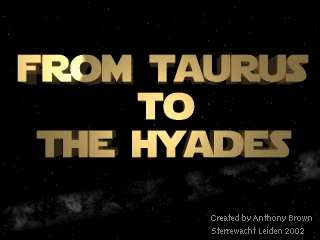
Figure 2
The background image is a simulated star-field generated with the 'leopard' pigment with a black and white colour map and turbulence settings such that small 'stars' are created. The band running across the background is supposed to be an imitation of the appearance of the Milky way on the sky. It was made using the 'bozo' option for the pigment (giving a cloud like appearance).
The title sequence (figure 2) was made using the Star Jedi Truetype font which looks like the font used for the title of the Star Wars movie. The little 'created by' line was added using the 'mogrify' command from the ImageMagick tool-set.
Finally the images generated with POVRAY were turned into an animation using the PPM2FLI and mpeg_encode programmes. The first programme creates a movie in the FLI/FLC format which is much better suited for a sequence of computer generated images of the type I used. Given enough images to make the sequence smooth, the animation looks really good. The drawback is rather low compression rates and only 8 bit colours. The FLI/FLC format can be played with MPlayer which is widely available on Linux/Unix systems or with PowerFlic on Windows systems. I also produced an MPEG animation in order to provide smaller files and make sure (almost) everyone can actually see the movie. This required quite some experimentation in order to find the right balance between compression and quality.
For those interested in more details about the animation and playing around with rendering it themselves; here are all the necessary POVRAY source files.